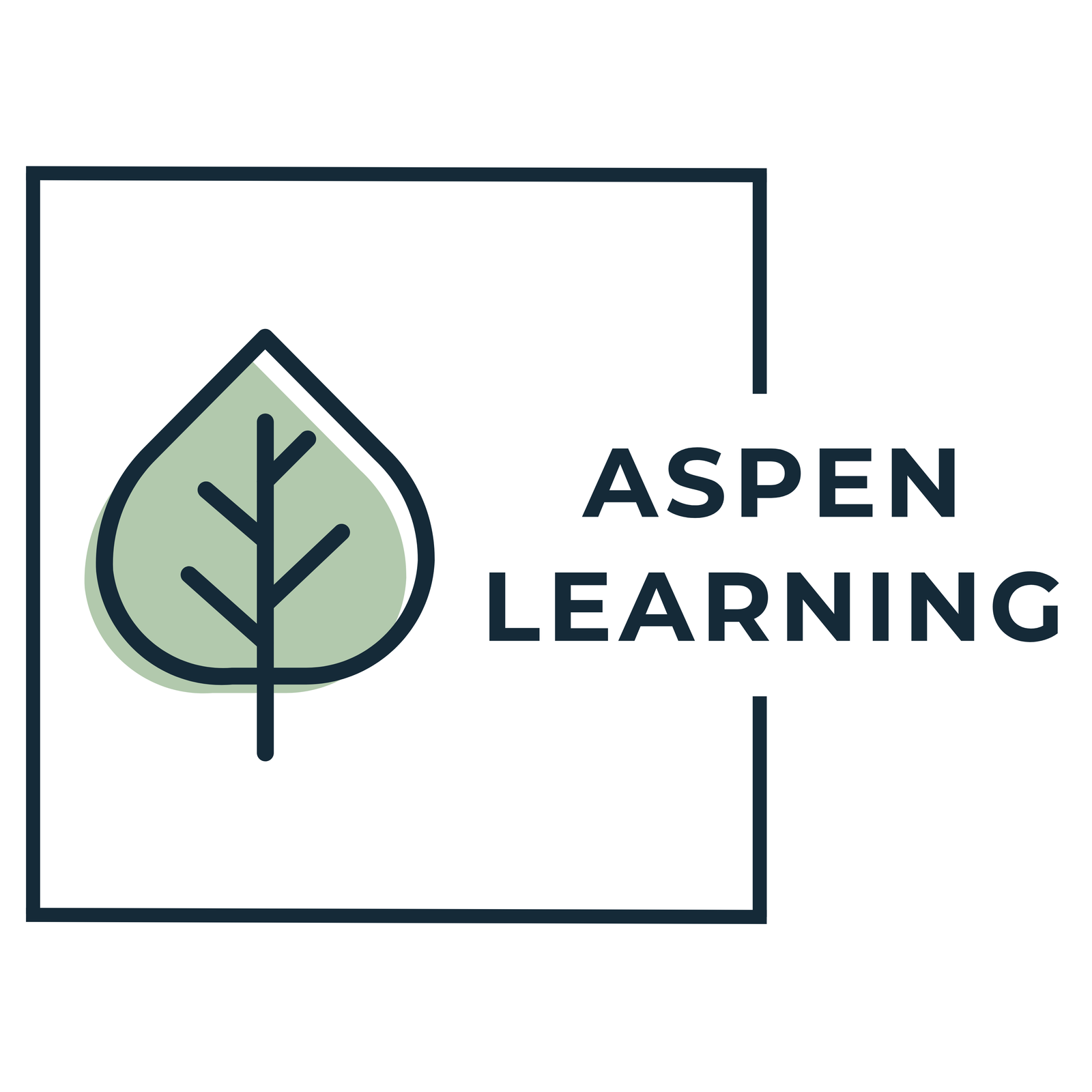Edwiser Bridge: Connecting WordPress and Moodle
Introduction
For educators and businesses managing eLearning platforms, the integration of Moodle with WordPress offers the best of both worlds. Moodle is a powerful Learning Management System (LMS) known for its rich features and flexibility, while WordPress excels in content management and website customization. However, managing these two platforms separately can be cumbersome.
Edwiser Bridge acts as the missing link, connecting Moodle to WordPress, allowing course creators to manage, sell, and display Moodle courses directly from their WordPress site. This seamless integration simplifies user experience, streamlines course management, and enables eCommerce functionalities for Moodle courses.
Why Connect Moodle with WordPress?
By connecting Moodle and WordPress, you unlock several benefits that enhance your eLearning ecosystem:
- Unified User Experience – Learners can browse and purchase courses through WordPress and seamlessly access them in Moodle.
- Improved Course Management – Manage courses, enrollments, and users from one central dashboard.
- Monetization Opportunities – Leverage WooCommerce or other eCommerce plugins to sell Moodle courses directly through WordPress.
- Enhanced SEO – Use WordPress’s robust SEO tools to improve course visibility and rankings.
- Brand Consistency – Design your site using WordPress themes while delivering courses through Moodle.
Key Features of Edwiser Bridge
1. Course Synchronization
Automatically sync Moodle courses with WordPress, ensuring course titles, descriptions, and prices stay updated across both platforms.
2. Single Sign-On (SSO)
Allow learners to log into WordPress and automatically gain access to their Moodle courses without needing to log in twice.
3. WooCommerce Integration
Sell Moodle courses through WooCommerce on WordPress, enabling payment gateways, discounts, and course bundles.
4. User Management
Enroll students, manage user roles, and track course progress directly from WordPress.
5. Bulk Enrollment
Enroll multiple users at once, saving time on administrative tasks.
6. Subscription and Membership Options
Offer subscription-based learning models or membership tiers to encourage recurring revenue.
Setting Up Edwiser Bridge: A Step-by-Step Guide
Prerequisites:
- A working installation of Moodle (version 3.0 or higher).
- A self-hosted WordPress site (latest version).
- Admin access to both platforms.
Step 1: Install Edwiser Bridge on WordPress
- Log into WordPress and go to Plugins > Add New.
- Search for Edwiser Bridge.
- Click Install Now, then Activate the plugin.
Step 2: Install Edwiser Bridge on Moodle
- Download the Edwiser Bridge Moodle plugin from the Edwiser website.
- Log into Moodle as an admin.
- Go to Site Administration > Plugins > Install Plugins.
- Upload the plugin ZIP file and follow the installation prompts.
Step 3: Connect WordPress to Moodle
- In WordPress, navigate to Edwiser Bridge > Settings.
- Enter your Moodle site URL.
- Retrieve your Moodle Web Service Token by going to Moodle > Site Administration > Web Services > Manage Tokens.
- Paste the token into the Edwiser Bridge settings in WordPress.
- Click Save Changes to connect the platforms.
Step 4: Synchronize Moodle Courses
- Go to Edwiser Bridge > Synchronization in WordPress.
- Click Sync Courses to import all Moodle courses.
- Review and edit course descriptions or pricing within WordPress.
Step 5: Enable WooCommerce Integration
- Install and activate WooCommerce in WordPress.
- In Edwiser Bridge, go to WooCommerce Integration and map Moodle courses to WooCommerce products.
- Customize pricing, course bundles, and membership options.
Benefits of WooCommerce Integration
- Diverse Payment Options – Accept credit cards, PayPal, and other payment gateways.
- Discounts and Coupons – Offer promotional discounts to increase course sales.
- Membership Sites – Use WooCommerce Memberships to sell ongoing access to multiple courses.
Creating a Seamless User Experience
- Match Designs – Use WordPress themes that align visually with Moodle to ensure a cohesive design.
- Unified Navigation – Create menu links that guide users between the WordPress front-end and Moodle LMS.
- Custom Login – Use WordPress as the primary login point with automatic redirection to Moodle courses.
Troubleshooting Common Issues
- Connection Errors – Double-check API tokens and ensure Moodle Web Services are enabled.
- Course Sync Failures – Confirm that courses are marked as Visible in Moodle.
- Enrollment Problems – Verify that Moodle user roles correspond correctly with WordPress roles.
Real-World Use Cases of Edwiser Bridge
1. Universities and Colleges
Edwiser Bridge allows universities to showcase and sell online programs through WordPress, simplifying enrollment while delivering academic content through Moodle.
2. Corporate Training Providers
Organizations can sell training modules through WooCommerce and manage employee learning paths within Moodle.
3. Independent Course Creators
Edwiser Bridge empowers solo educators to create professional eLearning websites without extensive development costs.
Security Considerations
- SSL Certificates – Ensure both WordPress and Moodle sites are secured with SSL.
- User Data Protection – Limit user roles and apply strong passwords for admin accounts.
- Regular Updates – Keep both Edwiser Bridge and Moodle updated to prevent vulnerabilities.
FAQs
1. Can I sell Moodle courses directly from WordPress?
Yes, by integrating Edwiser Bridge with WooCommerce, you can sell and manage Moodle courses directly from WordPress.
2. Does Edwiser Bridge support bulk enrollment?
Yes, you can bulk enroll users into Moodle courses through WordPress using the plugin’s user management tools.
3. Is Edwiser Bridge free?
Edwiser Bridge offers a free version with basic features. Premium add-ons, such as WooCommerce integration and bulk enrollment, are available at an additional cost.
4. Can I synchronize multiple Moodle sites with one WordPress site?
No, Edwiser Bridge currently supports connecting one Moodle site per WordPress installation.
5. Does Edwiser Bridge work with all WordPress themes?
Yes, Edwiser Bridge is compatible with most WordPress themes, especially those designed for eLearning or WooCommerce.
Conclusion
Edwiser Bridge simplifies the integration of Moodle and WordPress, creating a unified, scalable eLearning platform. Whether you’re a university, corporate trainer, or solo educator, this plugin streamlines course delivery, enhances user experience, and unlocks new revenue opportunities.
Ready to streamline your eLearning experience? Start by installing Edwiser Bridge today and transform the way you manage and sell online courses!